Important tax information and other reminders for CUPE EWBT members
This update outlines a new way to get your tax slips, provides some information on physician fees and reminds you about the importance of designating a beneficiary.
New procedure for T4A slips
Your T4A — provided by OTIP, the plan administrator — reports the life insurance and accidental death & dismemberment premium costs paid by the CUPE EWBT during 2018. It’s important to include the information on your T4A when filing your tax return, to avoid interest or potential penalties from the Canada Revenue Agency.
With tax season approaching, we want to make you aware of a change in procedure for accessing your T4A slip. Starting this year, instead of receiving your T4A in hard copy by mail, you can access it online through OTIP’s secure member site.
What you need to do
By February 14, 2019, you will need to complete the following steps:
- Go to www.otip.com and click on the Log in button.
- Select Health and Dental from the drop-down menu and log in.
- After you have logged in, a new screen will appear, giving you the option to access your T4A slip electronically. Choose Yes, I’d like to access my T4A slip online.
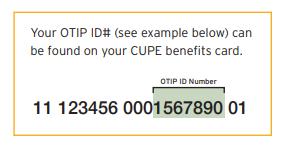
If you don’t complete these steps by the February 14, 2019 deadline, OTIP will mail a hard copy of your T4A to the address provided by your school board. The same process will also apply for terminated members, based on their last address on file.
From February 28 to April 30, 2019, you’ll be able to view and print your T4A from the OTIP member site. Don’t forget to access your tax slip during that period so you have the information you need to file your tax return!
Accessing your T4A slip online is quick, convenient and secure. This change helps OTIP better safeguard sensitive information (such as Social Insurance Numbers), and allows you to print and reprint your T4A slip at any time.
If you have any questions on the new process or how it works, please visit OTIP’s Help Centre or call OTIP Benefit Services at 1-866-783-6847.
Did you know?
More than 90% of CUPE EWBT members regularly log in to OTIP’s secure member site — so if you visit the site often, you’re in good company!
What you need to know about physician fees
The CUPE EWBT benefits plan provides comprehensive coverage for a wide range of health-related expenses, including prescription drugs, dental care, vision care, paramedicals, and medical services and supplies. However, there are some fees — such as physician fees — that your plan doesn’t cover.
What are physician fees?
Physician fees may include costs like appointment fees, laboratory/diagnostic and therapeutic fees, doctors’ notes and injections (when they’re performed by your doctor). Most often, coverage for these expenses is available under your provincial healthcare plan (OHIP); therefore, they won’t be covered under the CUPE EWBT benefits plan.
For example: Let’s say you get regular Botox injections to treat muscle stiffness, and your doctor provides the injections in his or her office. Because these injections are covered by OHIP when performed in a healthcare facility, the cost will be treated as a physician fee, and the injections won’t be covered under the CUPE EWBT benefits plan.
Or, if you are prescribed a drug that requires prior authorization, the plan doesn’t cover the cost of your doctor completing the Great-West Life form.
Know the facts!
Make sure you fully understand your treatment options and the associated costs so you’re not paying out of pocket unnecessarily for the medical services you receive.
If you’re not sure whether an expense is covered, call Great-West Life at 1-866-800-8058 or visit Great-West Life’s GroupNet for Plan Members for more information.
Do you have a beneficiary on file?
Designating a beneficiary is an important step to help ensure benefits will be paid to those you care about, in the event of your death.
You must complete a new beneficiary form under the CUPE EWBT — any beneficiary forms previously submitted to carriers before the transition to the CUPE EWBT will not be accepted for paying out claims.
What do I need to do? To review, add or change your beneficiary, log in to www.otip.com and select My Benefits. Designating your beneficiary is a two-step process:
- Pre-fill the beneficiary designation form online; then
- Print, sign and mail the hard copy to OTIP.
Your beneficiary has only been added or changed when OTIP receives the completed form.
What happens if I don’t designate a beneficiary? If you don’t have a valid beneficiary designation on file, any benefits will be paid to your estate.
For more information on designating a beneficiary, visit www.otip.com/beneficiary.



